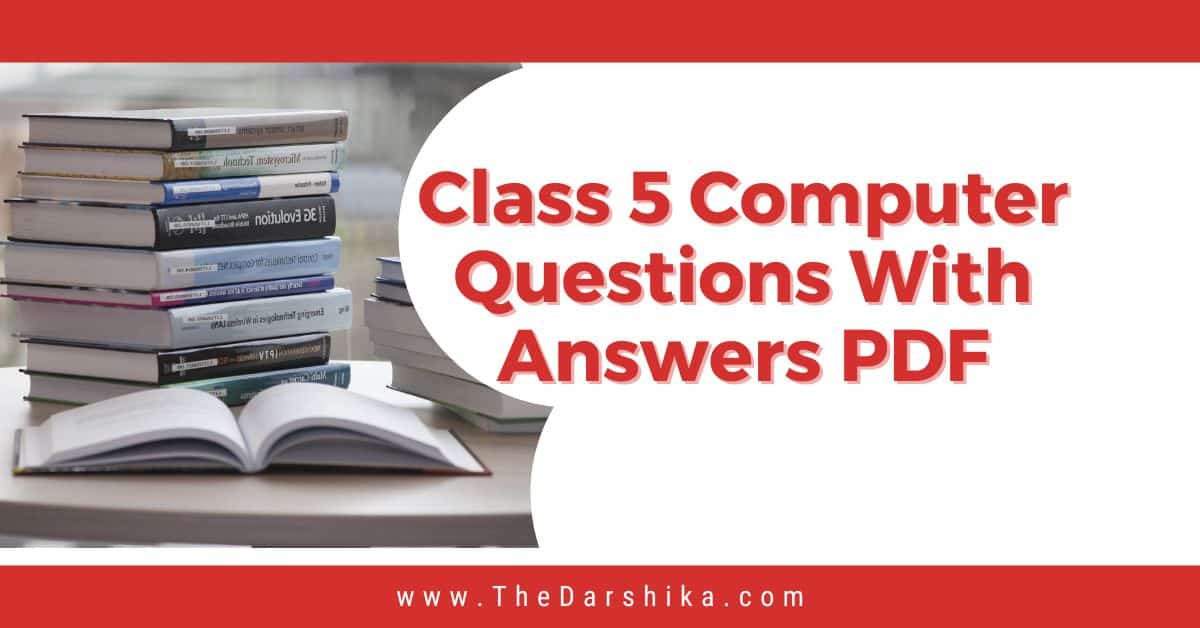Are you looking for the class 5 computer questions with answers PDF 2025? If yes, then you are at the right place. In this article, you will find class five computer science question answers to all the lessons. These PDFs will help the students to complete their compute syllabus and learn all the answers with ease.
Also, See:
There are a lot of subjects in the class five curriculum, which is why it is difficult for students to prepare the answers for each subject. It takes a lot of time and also hard work to prepare the answers all by yourself. Therefore, we have got you easy downloadable PDFs of all questions and answers.
You can completely rely on the question answers. These answers are prepared by computer science teachers; therefore, they are totally authentic and good quality study material. All the answers are explained in minute detail and in easy language. Students will find it really easy to learn and answer them.
Class 5 Computer Questions With Answers PDF 2025
The new CBSE computer science syllabus was updated recently. Finding resources and study on the new syllabus has been difficult. But to solve your trouble we have got all the class 5 computer science answers for you. These answers are prepared after going through so many resources and study materials.
To download the question-answer PDF, you can simply click on the download tab. The syllabus has been written in the table below. There is a download tab against each chapter. Just simply tap on the download tab, and your PDF will start downloading within seconds. Now let’s have a look at the whole syllabus-
| Unit No | Unit Name | Table of Content |
| 1 | Table Creation in Word | 1.1 Inserting Tables 1.1.1 Selecting no of rows and columns 1.1.2 Inserting new row and column 1.1.3 Merging the cells 1.1.4 Filling the color in cells 1.1.5 Alignment in the table (verticals and horizontal) 1.1.6 Table borders 1.2 Draw Table |
| 2 | More in Word | 2.1 Manipulating Paragraph 2.1.1 Selecting 2.1.2.Moving 2.1.3 Copying 2.1.4 Page layout menu 2.1.5 Margins setting 2.1.6 Orientation 2.1.7 Paper size (legal and A4) 2.1.8 Page borders 2.2 Indentation 2.3 Wrap text / Positioning image |
| 3 | Working in Excel | 3.1 Working with sheets 3.1.1 Creating/ deleting sheets 3.1.2 Renaming sheets 3.1.3 Copying/ moving sheets 3.2 Inserting new row and column 3.3 Deleting/ hiding the rows and columns 3.4 Changing the width and height of the column and row 3.5 Find and select the data in a given range 3.6 View Menu 3.6.1 Gridlines 3.6.2 Freeze panes 3.6.3 View side by side 3.6.4 Synchronous scrolling |
| 4 | Multimedia | 4.1 Introduction to Multimedia 4.1.1 Definition 4.1.2 Uses of multimedia 4.1.3 Hardware and software required 4.2 Media Players 4.2.1 How to open and use 4.3 Sound Recorder 4.3.1 How to open and use 4.4 Movie Maker 4.4.1 Inserting Image 4.4.2 Setting timeline 4.4.3 Publishing movie |
| 5 | Making a Powerful Presentation | 5.1 Design Menu 5.1.1 Slide design 5.2 Transition Menu 5.2.1 Different effects on slides 5.3 Animation Menu 5.3.1 Different Effects on Objects 5.4 Viewing Presentation in Different Ways 5.4.1 Managing slides in the slide sorter view 5.4.2 Running a presentation in the slide show view 5.5 Previewing and Printing a presentation 5.5.1 Selecting page setup options 5.5.2 Printing a presentation 5.6 Showing Presentation Using a Projector |
| 6 | Internet | 6.1 Review of Internet 6.1.1 Introduction to internet 6.1.2 Web browsers 6.1.3 Websites 6.1.4 Search engines 6.2 Exploring the different websites 6.2.1 KVS website 6.2.2 Vidyalayas website 6.2.3 Wikipedia 6.2.4 Edustrokes |
Conclusion
We have listed down all the chapters, and their question answers in the above table. Simply tap on the download tab, and your PDF will start downloading automatically. If you have any more questions regarding class 5 computer question answers, you can ask us in the comment section. For more such useful notes, continue checking the www.TheDarshika.com website.